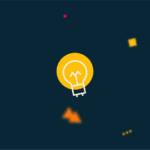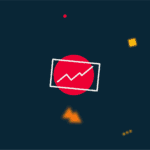"To make videos, you need professional equipment and it costs too much". If you've ever thought that, you're wrong. Making videos without professional equipment is possible! Oh yes. Nowadays, your smartphone will do the job just fine.
As a business, incorporating video into your strategy can really boost your bottom line. Whether it's to boost your sales, develop your brand awareness, present your company, optimize your internal communication,... video adapts to all your needs. Moreover, it is important to make a video that matches your objectives. Discover some concrete examples in this article.
How to make a video without professional equipment?

- Concentration
- The light
- A stable image
- The sound
- The framing
- The background
- The zoom
- Latency time
- Let it run
- The assembly
And then of course make sure you always have battery and storage space on your smartphone. But also save your work on a hard drive or server to avoid bad surprises.
Need a video?
If you want to use an agency to make your corporate videos, Duckmotion will be happy to listen to your request and discuss the project together. Duckmotion is a Brussels-based video production agency specializing in motion design, snack content and digital marketing. We create powerful videos that achieve your goals.
You may be interested in these articles
-
Corporate branding strategies to know in 2024
27 February 2024 Branding